Introduction
To perform web application security testing and bug hunting successfully, one needs to work quickly while simultaneously accessing past information. The Chrome extension Smile makes security research, along with ethical hacking processes, more effective for researchers. The extension combines with the Internet Archive for users who need to check multiple URLs together insert links into the archive, and open network traffic from distinct protocols simultaneously. The user-friendly system, together with the security essentials of Smile, promotes higher efficiency among penetration testers and bug detectives.
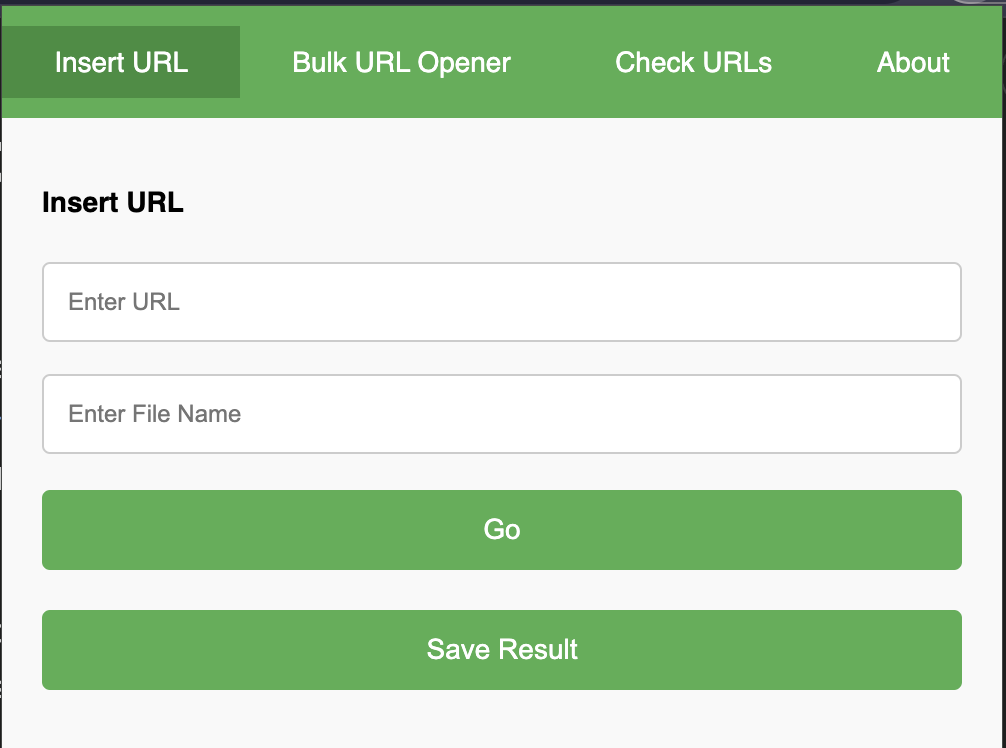
Key Features of Smile
1. Internet Archive Integration
The main strength of Smile lies in its ability to link with the Internet Archive. Security researchers benefit from the integration by having access to historical web page snapshots, which helps them locate deprecated endpoints and detect old vulnerabilities and unpatched security flaws.
2. Bulk URL Checking
Online security investigators who work with multiple targets need to perform URL availability checks to ensure their effectiveness. The extension allows users to:
- The tool accepts multiple URLs, which should be placed in separate lines.
- The tool checks for status codes (200 OK and 404 Not Found) of each URL.
- Show results through a table-based system which pages results for extensive lists.
3. URL Insertion into the Wayback Machine
Through this feature users obtain the ability to submit URLs to the Wayback Machine for long-term storage of essential web content. Researchers can:
- Enter a URL and click Go to archive it instantly.
- Save results locally for further investigation.
4. Bulk URL Opener
To speed up testing, the Bulk URL Opener function allows users to:
- Paste multiple URLs.
- Select HTTP, HTTPS, or both protocols.
- Open all URLs in separate tabs for easy access.
5. Social Media & Donations
The extension also includes an About section where users can:
- Connect with the developer via Twitter, GitHub, and the official website.
- Support the project through cryptocurrency donations.
Installation Guide
The process of installing Smile occurs without any significant difficulty. Follow these steps:
- Clone or download the repository:
- Open Google Chrome and go to:
chrome://extensions/
- Enable Developer Mode (top right corner).
- Click Load Unpacked and select the project folder (where
manifest.jsonis located). - The extension will now be added to your browser.
How to Use Smile
1. Inserting URLs into the Web Archive
- Open the Insert URL tab.
- Enter the desired URL (e.g.,
https://example.com). - Click Go to open the archived link.
2. Checking URLs for Availability
- Open the Check URLs tab.
- Paste multiple URLs (one per line).
- Click Check URLs to get status codes for each URL.
3. Opening URLs in Bulk
- Open the Bulk URL Opener tab.
- Paste a list of URLs.
- Select HTTP, HTTPS, or both.
- The application launches the URLs in new tabs after hitting Open URLs.
Conclusion
Security researchers and bug bounty hunters consider Smile a fundamental solution to enhance their web application hacking efforts. The tool serves security experts and bug bounty hunters as an essential device through its integration with the Wayback Machine and capabilities for bulk URL checking and multi-URL opening.
Author
📌 intruXpert – Developer & Maintainer
🐦 Twitter: @intruXpert
💻 GitHub: @intruXpert
🌐 Website: intruxpert.com
