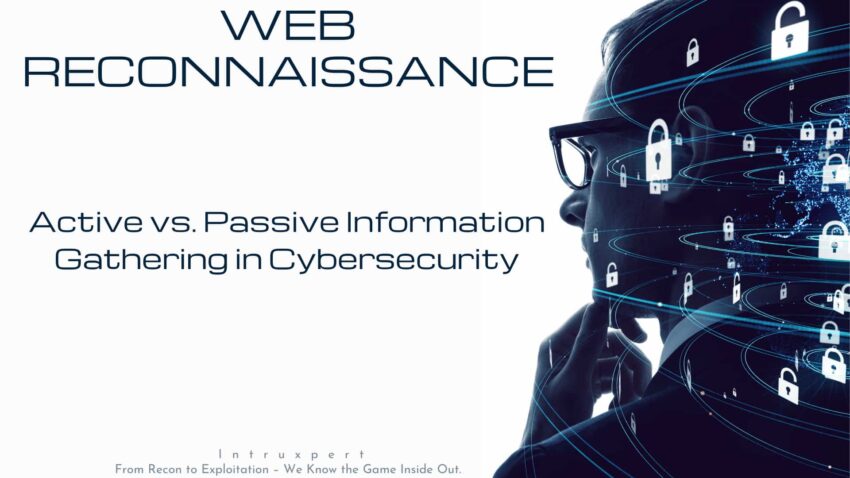Introduction
Web reconnaissance serves as step one of entire security assessments through its systematic process of gathering detailed information regarding targets such as websites or web applications. Web reconnaissance operates as an essential preparatory element which exists before analysis and exploitation thus playing a vital role in information collection during Penetration Testing Process activities.
Primary Goals of Web Reconnaissance
- Identifying Assets – Uncovering all publicly accessible components of the target, such as web pages, subdomains, IP addresses, and technologies used.
- Discovering Hidden Information – Locating sensitive information that might be inadvertently exposed, including backup files, configuration files, or internal documentation.
- Analyzing the Attack Surface – Assessing the target’s technologies, configurations, and potential entry points for exploitation.
- Gathering Intelligence – Identifying key personnel, email addresses, and behavioral patterns that could be leveraged for further attacks.
Attackers exclusively do not hold ownership of reconnaissance methods. These tools serve security professionals during protection tasks but also enable attackers to perform their operations. Attackers deploy reconnaissance techniques for making targeted attacks but security professionals apply them mostly for finding and resolving exploitable vulnerabilities.
Types of Web Reconnaissance
Web reconnaissance is categorized into two fundamental methodologies:
- Active Reconnaissance – Direct interaction with the target system to extract information.
- Passive Reconnaissance – Gathering information without direct interaction, minimizing the risk of detection.
Understanding these approaches is crucial for performing efficient and stealthy reconnaissance.
Active Reconnaissance
Active reconnaissance involves direct communication with the target system. This method provides more detailed insights but also increases the risk of detection, as security systems may log the activity.
Common Active Reconnaissance Techniques
| Technique | Description | Example | Tools | Risk of Detection |
|---|---|---|---|---|
| Port Scanning | Identifying open ports and running services. | Scanning a web server for open ports (e.g., 80, 443). | Nmap, Masscan, Unicornscan | High |
| Vulnerability Scanning | Probing the target for known security flaws. | Scanning for outdated software or misconfigurations. | Nessus, OpenVAS, Nikto | High |
| Network Mapping | Mapping network topology and connected devices. | Using traceroute to analyze the network path to a target. | Traceroute, Nmap | Medium-High |
| Banner Grabbing | Extracting metadata from services to identify software versions. | Retrieving an HTTP banner to determine web server details. | Netcat, curl | Low |
| OS Fingerprinting | Identifying the operating system of the target. | Using Nmap’s OS detection feature (-O). | Nmap, Xprobe2 | Low |
| Service Enumeration | Identifying software versions running on open ports. | Detecting if a server is running Apache 2.4.50 or Nginx 1.18.0. | Nmap (-sV) | Low |
| Web Spidering | Crawling a website to identify directories and files. | Running a web crawler to discover hidden web pages. | Burp Suite, OWASP ZAP, Scrapy | Medium |
Pros of Active Reconnaissance:
✔️ Provides in-depth, real-time data.
✔️ Helps uncover security vulnerabilities faster.
Cons of Active Reconnaissance:
❌ High risk of detection (intrusion detection systems and firewalls may trigger alerts).
❌ May be legally restricted in some cases.
Passive Reconnaissance
Passive reconnaissance is stealthier because it relies on publicly available data, avoiding direct interaction with the target. This approach is less likely to trigger security alerts but may yield less detailed information.
Common Passive Reconnaissance Techniques
| Technique | Description | Example | Tools | Risk of Detection |
|---|---|---|---|---|
| Search Engine Queries | Using search engines to uncover public information. | Searching Google for “[Target Name] employees.” | Google, Bing, Shodan | Very Low |
| WHOIS Lookups | Querying WHOIS databases for domain registration details. | Checking a domain’s registration info. | whois, online WHOIS lookup tools | Very Low |
| DNS Analysis | Extracting subdomains, mail servers, and other DNS records. | Using dig to enumerate subdomains. |
dig, nslookup, dnsrecon | Very Low |
| Web Archive Analysis | Examining historical snapshots of websites. | Using the Wayback Machine to view past versions of a site. | Wayback Machine | Very Low |
| Social Media Intelligence (SOCMINT) | Gathering data from social media platforms. | Checking LinkedIn for employee details. | LinkedIn, Twitter, Facebook | Very Low |
| Code Repository Analysis | Searching for sensitive data in public repositories. | Looking for exposed API keys in GitHub repositories. | GitHub, GitLab | Very Low |
Pros of Passive Reconnaissance:
✔️ Difficult to detect, making it a safer approach.
✔️ Often provides useful intelligence for social engineering attacks.
Cons of Passive Reconnaissance:
❌ Information may be outdated or incomplete.
❌ Less comprehensive than active reconnaissance.
Next Steps: WHOIS Lookups
The upcoming segment of this educational series examines WHOIS lookups because this tool enables essential domain registration information retrieval. Security professionals who comprehend WHOIS queries can access essential information about domain ownership and infrastructure as well as digital footprints.
This article continues to explore real-world reconnaissance methods while providing essential skills needed for cybersecurity practice.